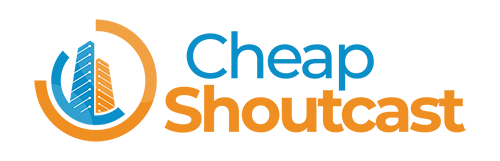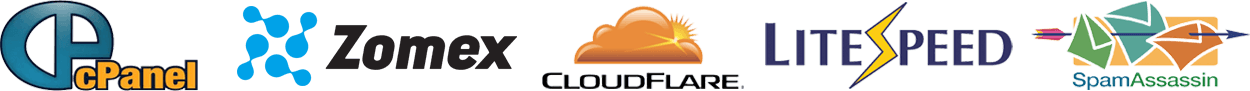If you need to cancel a PayPal recurring payment, subscription, or automatic billing agreement just follow the steps below.
- Log in to your PayPal account.
- Click Settings near the top of the page.
- Click Payments.
- Click Manage pre-approved payments.
- Click Cancel or Cancel automatic billing and follow the instructions.